How To Monitor Remote Linux Machines With Nagios
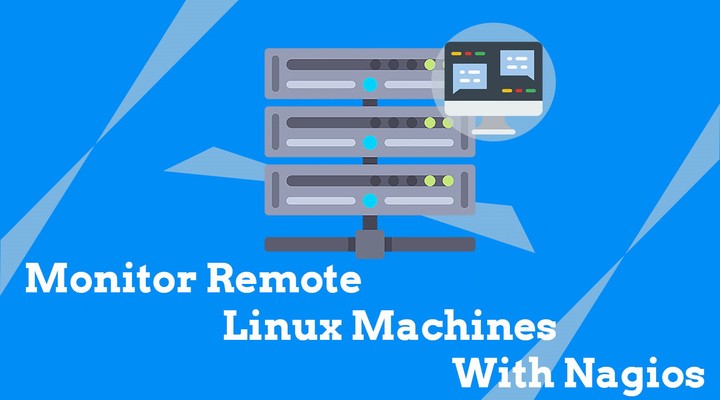 How To Monitor Remote Linux Machines With Nagios
How To Monitor Remote Linux Machines With NagiosIn the last article, we have briefly gone through the installation of Nagios server on CentOS 7 to monitor application services. As I said in the last post, the Nagios server is monitoring services running locally, ie on own machine, not the remote host.
READ: How To Install Nagios On CentOS 7
To monitor services running on remote machines, we would need to install NRPE plugin. This plugin allows us to execute Nagios plugins on remote Linux machine to monitor applications, services, and resources.
Here, in this post, we will add a remote Linux host to Nagios server for monitoring.
Environment
Nagios Server
Host Name: server.linuxbees.local
IP Address: 192.168.1.10
OS: CentOS 7
Nagios Client
Host Name: client.linuxbees.local
IP Address: 192.168.1.50
OS: CentOS 7
On Remote Linux Machine
You need to configure the EPEL repository to get the NRPE and Nagios plugins.
rpm -ivh https://dl.fedoraproject.org/pub/epel/epel-release-latest-7.noarch.rpm
Install NRPE & Nagios Plugins
Use the yum command to install NRPE Add-on and Nagios plugins.
yum install nrpe nagios-plugins-all
Configure NRPE
Modify the NRPE configuration file to accept connections from the Nagios server. Edit the /etc/nagios/nrpe.cfg file.
vi /etc/nagios/nrpe.cfg
Add the Nagios servers IP address.
Nagios Checks
The nrpe.cfg file contains the basic command definitions to check CPU, Memory, Disk, HTTP, FTP, etc on remote hosts.
vi /etc/nagios/nrpe.cfg
For a demo, I will only monitor three resources. Command definition will look like below.
You may find a few hard coded command arguments at the end of the file. You can modify those arguments or use below.
command[check_users]=/usr/lib64/nagios/plugins/check_users -w 5 -c 10
command[check_load]=/usr/lib64/nagios/plugins/check_load -w 15,10,5 -c 30,25,20
command[check_total_procs]=/usr/lib64/nagios/plugins/check_procs -w 150 -c 200
Restart the NRPE service.
systemctl start nrpe
systemctl enable nrpe
Firewall
Configure the firewall to allow Nagios server to reach NRPE server running on remote Linux host. Run these commands on remote Linux machine.
firewall-cmd --permanent --add-port=5666/tcp
firewall-cmd --reload
On Nagios Server
NRPE plugins available in EPEL repository, so configure it on your machine.
rpm -ivh https://dl.fedoraproject.org/pub/epel/epel-release-latest-7.noarch.rpm
Install NRPE plugin
Use yum command to install the NRPE plugin on your machine.
yum -y install nagios-plugins-nrpe
Edit the nagios.cfg file to include all .cfg files inside the /usr/local/nagios/etc/servers directory. In this directory, we will place the remote host information.
vi /usr/local/nagios/etc/nagios.cfg
Add or uncomment the following line.
cfg_dir=/usr/local/nagios/etc/servers
Create a configuration directory.
mkdir /usr/local/nagios/etc/servers
Configure NRPE Plugin
Edit command.cfg file.
vi /usr/local/nagios/etc/objects/commands.cfg
Add the NRPE plugin information.
# .check_nrpe. command definition
define command{
command_name check_nrpe
command_line /usr/lib64/nagios/plugins/check_nrpe -H $HOSTADDRESS$ -t 30 -c $ARG1$
}
Add a Remote Linux host to Nagios server
Create a client configuration file to define the host and service definitions of remote Linux host. The following template is for monitoring logged in users, system load, and total process.
vi /usr/local/nagios/etc/servers/client.tbc.local.cfg
Copy the below content to the client file.
define host{
use linux-server
host_name client.linuxbees.local
alias client.linuxbees.local
address 192.168.1.50
}
define hostgroup{
hostgroup_name linux-server
alias Linux Servers
members client.linuxbees.local
}
define service{
use local-service
host_name client.linuxbees.local
service_description Current Users
check_command check_nrpe!check_users
}
define service{
use local-service
host_name client.linuxbees.local
service_description Total Processes
check_command check_nrpe!check_total_procs
}
define service{
use local-service
host_name client.linuxbees.local
service_description Current Load
check_command check_nrpe!check_load
}
Verify Nagios for any errors.
/usr/local/nagios/bin/nagios -v /usr/local/nagios/etc/nagios.cfg
Restart the Nagios server.
service nagios restart
Monitor the Remote machine
Check the Nagios web interface, you would see the client Linux machine we added just now.
Within a minute, Nagios would start checking the status of resources. You should start seeing status information in Services page.
Conclusion
You have learned how to monitor the remote Linux system usage metrics like disk usage, CPU load, etc with the help on NRPE plugin. Share your feedback in the comments section.